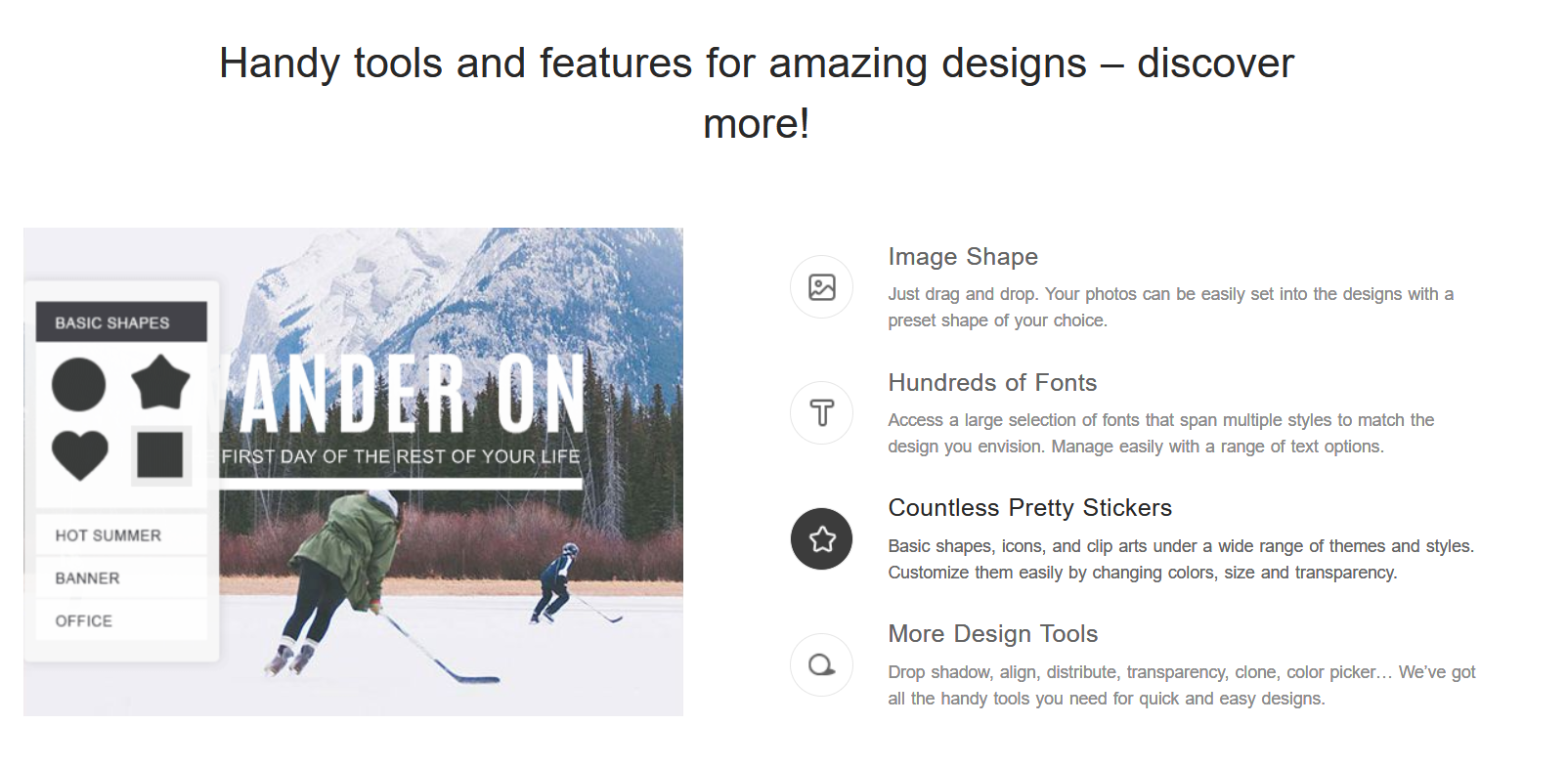If you’re planning to start a gaming YouTube channel – or if you’ve already got one – then you’re up against some stiff competition. Gaming is an incredibly popular pastime, so it stands to reason that plenty of folks would line up with an eye on the YouTube gaming channel crown. Standing out amongst that kind of crowd isn’t easy, so you’re going to need some help, and creating solid art and aesthetics for your channel is definitely a strong way to emphasise your personal brand.
Luckily, there’s a great site out there to help you do just that. Fotor is a premium art creation and photo editing service that’s got you covered if you’re a budding YouTuber. Any service you could possibly need is right there on Fotor, so you’ve got no excuse for making amazing channel art, thumbnails, and more. Your thumbnails are arguably the most important part of your videos; they’re going to sell your content and bring in viewers, so you need to get them right.

First, you need to think about what you want your thumbnail to say about your content. YouTube has a pretty solid algorithm all around, and it’s decent when it comes to creating thumbnails, but it won’t cut the mustard if you’re looking to make something truly unique and original. All it’s going to do is take a frame from the video you’re making and declare that to be the most “representative” frame of the video. If you want a good thumbnail, you’re going to have to take matters into your own hands.
It’s a much better idea to create a custom image for your gaming channel thumbnail, and that’s the first place Fotor comes in. Using the service’s high-quality background remover, you can superimpose an image of yourself – or any image you’d like – over a background of your choosing. You’re no longer limited to YouTube’s generated algorithm for your thumbnail, nor do you need advanced Photoshop skills. All you need to do is head over to the Fotor background remover and let it do its stuff.
Choosing what kind of image you want to use for your thumbnail is crucial. It needs to demonstrate exactly what kind of content your viewers can expect. A good rule of thumb (no pun intended) is to use the game you’re currently playing; try a character or a still from that game. You need to be wary of copyright law here. Don’t let yourself get slapped with a cease-and-desist for using a character that’s a closely guarded copyright. Many studios will be fine with you using their property, but be careful.
Another good idea is to use your channel aesthetic. If you don’t already have custom YouTube channel art, then Fotor can help you with that. The site can craft a custom banner for you that will communicate your brand’s core values. It doesn’t matter what you want your banner to look like; Fotor has a host of different templates and core image assets for you to pick from. You can then manage your overlays and text after you’ve picked your image. Not bad, eh?
The most important thing to remember is to make your thumbnails eye-catching and compelling for the viewer. This involves using colour effectively – picking a scheme that’s bold and original – as well as including your face for the human connection element. As long as you have those elements in your thumbnail, you’re significantly increasing your chances of connecting with your viewer and getting them to click through to your content. A bland thumbnail is definitely a turn-off for YouTube viewers.
So you’ve got your thumbnail and you know exactly what you want it to look like. One question remains, however: what sort of text are you going to put in your thumbnail? It’s important to remember what is effective in terms of getting you views. Calls to action are usually good – “check this out” or “try this” are solid options (although you need to be careful if you’re doing something that probably shouldn’t be imitated by your viewers). You could also try exaggerations like “best game ever” or “incredible play”.
Of course, you also need to be careful about what kind of fonts you’re using. Dull, drab fonts won’t help your cause at all and may cause your viewers to turn away from your content. Picking the correct YouTube fonts is thus paramount to your success. Fotor’s list of the best fonts contains lots of options that are tried-and-tested, ensuring that your content won’t go unnoticed. A dynamic, easily-noticed font is crucial; don’t pick something bland with lots of straight edges unless your channel is educational.
Here’s something to bear in mind if you’re using Fotor (which you should be if you’re looking to generate YouTube content). The basic version of Fotor will be invaluable for you as a YouTuber, but you should consider checking out the Pro version. Fotor Pro has everything you need as a YouTuber; custom content creation, watermark removal, and much, much more. If you value your thumbnails and want to stand out, Fotor Pro is the service for you.
So, that’s how to create the best YouTube gaming thumbnails. To recap: your thumbnails should have an original, exciting image that has a custom background. You should make sure that your thumbnails have exciting call-to-action text within them, and also that you’re using a good font that won’t feel boring or drab to look at. Finally, it’s crucial to make sure that you’re using colour well and that you include an image of your face (if you’re using facecam in the video). Fotor is the perfect place to go for all of these needs.
How do you feel about our guide? Are you using Fotor for your YouTube channel? Let us know!