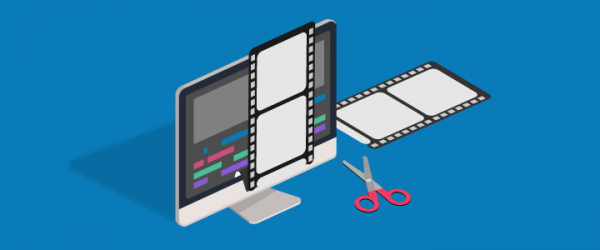Do you have tons of high-quality footage from your latest Call of Duty: Advanced Warfare or Grand Theft Auto V playthroughs? Today, many people enjoy watching playthrough videos on YouTube. If you know how to splice, rearrange and enhance videos to make them more enjoyable, you can easily put up playthrough videos and gather countless views.
Making a funny video or a cool montage of your best gaming moments can be a lot of fun, but it’s always nice to have specialized tools with features designed to create the kind of videos you have in mind. In this article, we have researched and listed the top video editing software to help you transform a video and make it shareable.
Remember, competition is tough. You have to ensure that your video is of stand-out quality to get the shares you are looking for. But investing in the right video editing software can go a long way in helping you become a pro. Patience and perseverance are key to learning some of the basics if you are a beginner. If you are practiced at editing, this software could help you refine your video-editing skills.
InVideo: InVideo is a multi-award-winning online video editor that has been named the best product by G2 Crowd and Capterra. If you are creating video ads for Facebook, Youtube, or Instagram, InVideo offers thousands of templates to use. Some of the companies that use this type of application include Aspen, Disney, Microsoft, Reuters and more. There is a very interesting feature in InVideo – a voice-over addition that helps you make a holistic video that provides both scenic and quality audio.
Wondershare Filmora: Wondershare Filmora is a simple yet attractive video editing software that allows you to create your best videos and enjoy the process. This game video editor makes it easy for you to keep track of transitions, voiceovers, texts, subtitles and audio as well as rotate, crop, split and trim videos. It features over 300 effects and features to make your life easier while creating that perfect project for YouTube. Some of the Wondershare Filmora features are 4K editing support, GIF support, noise removal, color tuning, advanced text editor and audio mixer. Other features include scene detection and audio equalizer. It also has video stabilization which enables users to edit their videos by exporting them at resolutions of up to 4K because 4k is indeed the next resolution revolution. The multi-faceted nature of this software makes it ideal for aspiring gaming vloggers who may be looking for multiple features to edit videos.
Windows Movie Maker: For basic video editing, no other program can beat Windows Live Movie Maker. It’s free, offers a wide range of effects, allows you to compress videos, make thumbnails, cut and edit game footage, and is user-friendly for first-time video makers. Although some users have reported unavoidable errors (program freeze being the main one), it is a recommended program to get an introduction to what can be done professionally with your footage. If you are a beginner looking to learn more and are short on time and resources to learn the nuances of video editing, Windows Movie Maker can be a nice place to start. It is an easy-to-use program that is quite functional and comes free as a part of Windows Vista. You can make basic edits like cutting clips, putting them together, and adding text captions.
Lightworks: Lightworks offers professional quality editing for those who desire it, are willing to pay the hefty price tag and have the time necessary to learn how to use it well. Lightworks works on Windows, Linux, or OSX and has been tested and approved by professional editors. This video editor may be a little difficult for beginners. On the downside, there is little help available for new users within the software, and only very basic hints are provided to get you started with your edit.
Overall this is a pro-level software; it comes with a professional level cost and a steep learning curve right from the start. This powerful video editing software, Lightworks Pro, is an advanced video editor that comes with plenty of editing features and effects for making short films and corporate videos. One of Lightworks’ biggest draw is its ability to easily control video clips and transition between one clip to the next, making it particularly useful when one has a lot of raw footage to process which needs to be edited into a finished product in a short time.
With Lightworks, you can easily create videos for social media platforms like YouTube, Vimeo and Reddit. This platform helps you edit your footage by cutting clips or shots and editing sounds using the drag and drop functionality. Despite the seeming complexity of this software for those starting out, it is a worthy investment. Robust editing tools coupled with its sleek interface make this software a perfect solution for any video editor looking to get into the business of film-making. Once you get the hang of it, making videos has never been easier, so don’t be put off!
VideoPad: For the best performing version on all operating systems, we recommend Videopad Master’s Edition. It offers an easy-to-use interface and has several helpful features that are just a click away, and come with full transcriptions if needed. There is also a free version of the software that will help you understand the basics of smooth video editing. To take advantage of more advanced features, we would recommend investing in it.
Conclusion:
We hope you have learned a little about useful video editing software and found the perfect program to suit your specific game-playing needs. If you’re still having trouble choosing which one to use, we recommend checking out InVideo because it comes in very handy in a lot of different editing situations and will allow you to make high-quality videos easily whenever inspiration strikes. But remember that it comes down to your initiative and determination to master whichever software you choose to edit masterfully.